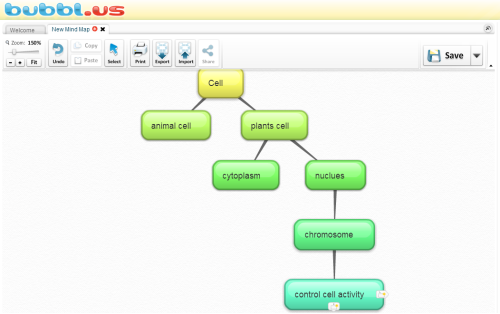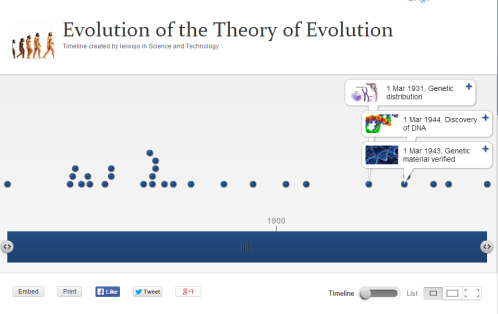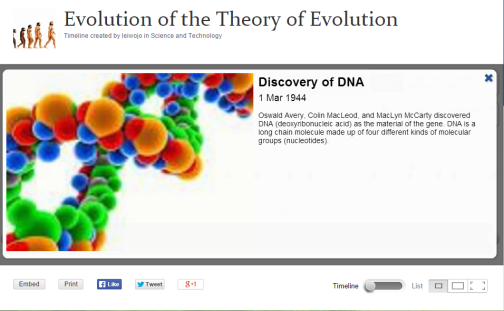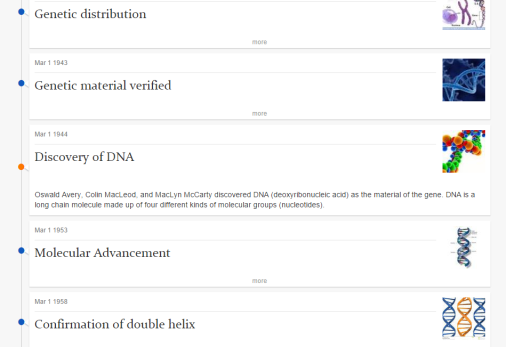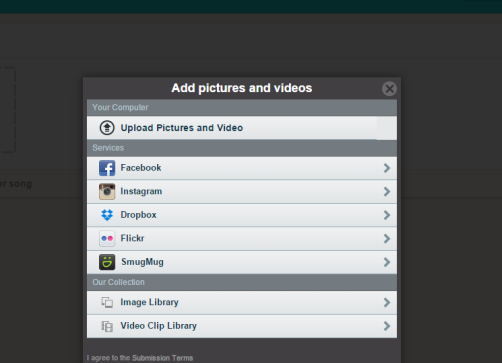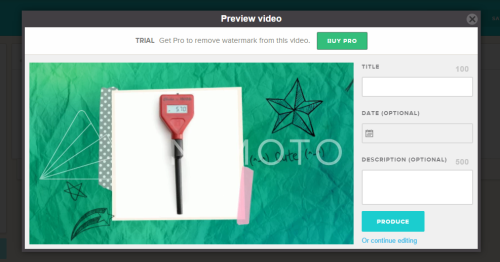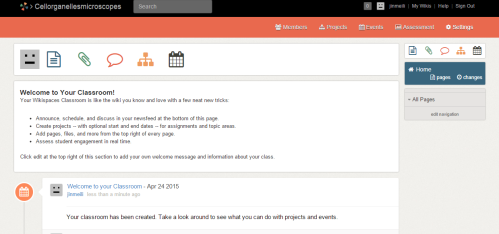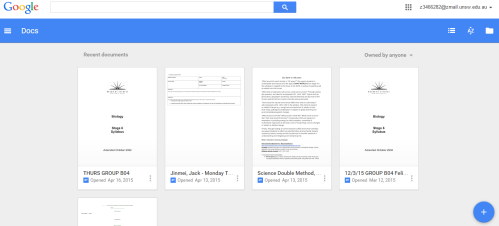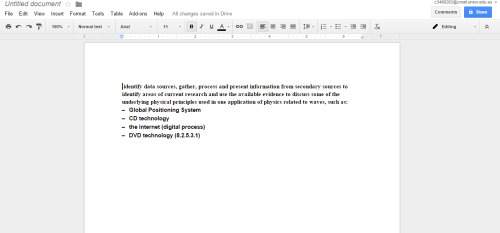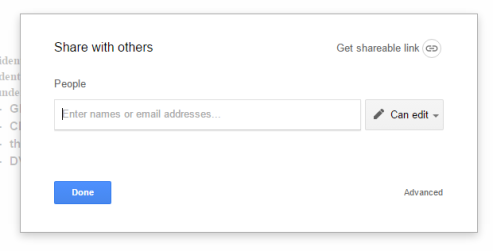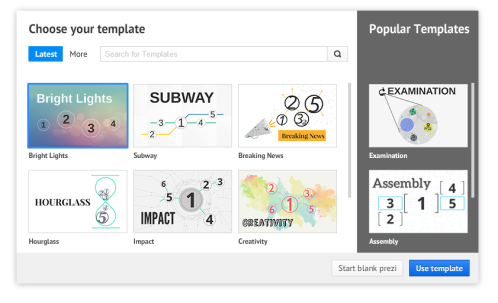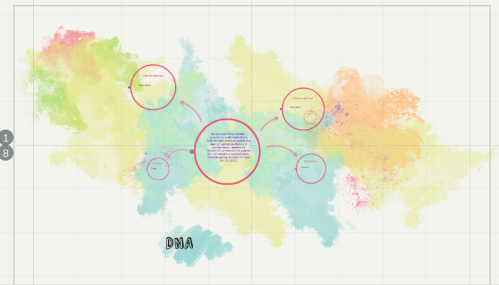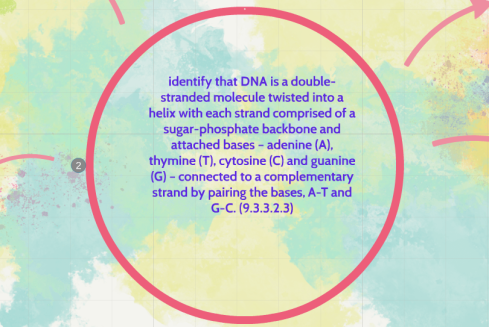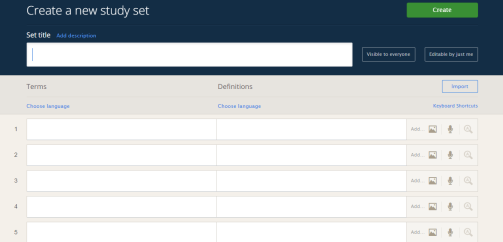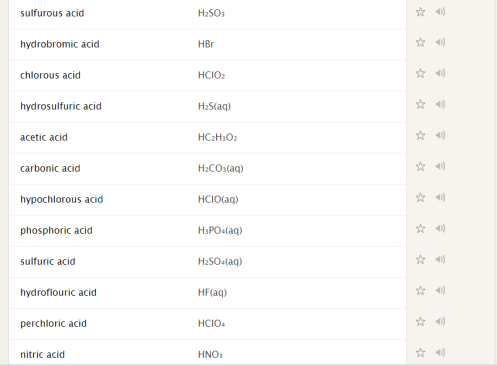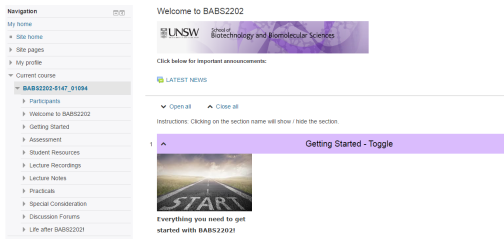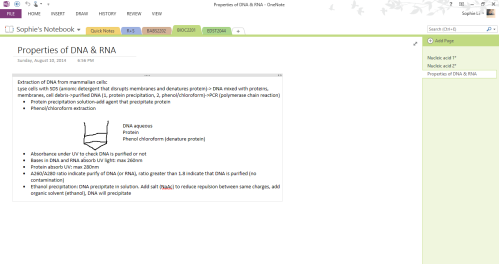1. Bubble.us
The main idea of this app is to create mindmap. This app can incorporate with stage 4, 5 or 6 science lesson. It’s free for registration and can be access at any time. Student’s engagement can be achieve by giving the students the opportunity to experience different method of creating a mindmap other than on a piece of paper. For example, in stage 4 Living world: LW2 Cells are the basic units of living things and have specialised structures and functions. (ACSSU149). a, identify that living things are made of cells. b. identify structures within cells, including the nucleus, cytoplasm, cell membrane, cell wall and chloroplast, and describe their functions. In this situation, as a whole class, the teacher can help the students to create their own set of mind map and are able to save it and add stuff the next time when teacher mention a different aspects of the cells. In this case, the students will expand their knowledge on cell. In further study, students can learn about mitosis in animal cell and plant cell incorporate syllabus d. identify that new cells are produced by cell division. Below is a screenshot on how the mindmap would look like in the beginning of the lesson, and by the lesson progress, students will need to add more stuff on.
Find out more at: https://bubbl.us/mindmap
- TimeToast
This website would allow students to create its own set of timeline of any historical story, such as cell theory, the lifetime of Newton etc. This app can be introduced in any stages in secondary science lesson. This is a fabulous app to allow student to have clearer idea on history of something. For example, in stage 6 biology syllabus, identify changes in technology that have assisted in the development of an increased understanding of the origin of life and evolution of living things (8.4.1.2.5). Students can create a timeline of evolution, in order to further understand the topic they are studying. By creating a timeline, the students would feel more engaged and sense of control over what he/she has work on with. Below is few screenshot on how the timeline would have look like on small scale and when you expand on it. Students can also upload their work to share with public. This can also apply to stage 6 biology, outline the historical development of the cell theory, in particular, the contributions of Robert Hooke and Robert Brown (8.3.1.2.1).
Find out more at: https://www.timetoast.com/
- Animoto
This app is used to create video from images. This can be use in a field trip, where students took picture of the different experiment they have perform and convert it to a video and share with the class. This app can be used though stage 4 to stage 6. In this example, stage 6 biology syllabus
Choose equipment or resources and undertake a field study of a local terrestrial or aquatic ecosystem to identify data sources and:
- measure abiotic variables in the ecosystem being studied using appropriate instruments and relate this data to the distribution of organisms
- estimate the size of a plant population and an animal population in the ecosystem using transects and/or random quadrats
- collect, analyse and present data to describe the distribution of the plant and animal species whose abundance has been estimated
- describe two trophic interactions found between organisms in the area studied
- identify data sources and gather, present and analyse data by:
– tabulation of data collected in the study
– calculation of mean values with ranges
– graphing changes with time in the measured abiotic data
– evaluating variability in measurements made during scientific investigations (8.2.2.3.1)
With the assistant of the teacher, students can perform quadrat and transect experiment in a group to estimate the population of the plants and animals. Students can also measure the turbidity, temperature of the water, pH and amount of Co2 in the soil etc. one of the group member can take photos of the results, and in a group, convert the photos into a video and present in the classroom. This is a more engaging way to learn the topic, as students have the experience to visually model the experiment in the form of video to gain the understanding of the concept and process.
Find out more at: https://animoto.com/
- Wikis
Wikispace is a place to create your own Wikipedia for learning. This website can be set up where different students can contribute their idea for the topic and create their own chapter. The students are also able to review and edit other student’s work. This is a great way of collaboration between peers. Stage 6 biology syllabus dot point, identify cell organelles seen with current light and electron microscopes (8.3.1.2.4.) can be used as an example here. As a teacher, you can build on a wikis and make sure every students in your class can get access to it. In this space, students can write, discuss and ask questions. By using this activity, students will be more interested in learning by having connection to the real world outside, and having others student edit and add to what the students already present. Hence allowing them to work collaboratively.
Find out more at: http://www.wikispaces.com/
- Googledoc
This app can be use in stage 6 science course, where more collaborative activity will occur. This app is great in its real-time document creating and editing cloud-based system. While doing a group work, students can contribute their idea over the laptop at home or together with the group members. This is very convenience in group project, while students share and contribute its own idea to the project. In this example, using stage 6 physic syllabus,
identify data sources, gather, process and present information from secondary sources to identify areas of current research and use the available evidence to discuss some of the underlying physical principles used in one application of physics related to waves, such as:
- Global Positioning System
- CD technology
- the internet (digital process)
- DVD technology (8.2.5.3.1)
Every students in the group can gather information from the web, once all the data/information is collect, members in the group discuss over whether one piece of information is useful in this content and decide to use it or not. Finally, the product can be submit to the teacher. This is a great activity to increase communication and collaboration among the students. Students need to have a google account to sign in googledoc, which is free to register.
Find out more at: https://accounts.google.com/signup
- Wordle
This app allows the students to contribute their understanding of the topic by giving a word/phase to the whole class, and by doing that, it will create cluster of any amount of text. In stage 5 science syllabus, earth and space. As a whole class, every students feels free to contribute their prior knowledge of universe, by giving word/phase like black hole, nebular, stars etc. After these dot point has been study, the students can add on to the previous wordle base on what they have study in this chapter. In the syllabus, ES1 Scientific understanding, including models and theories, are contestable and are refined over time through a process of review by the scientific community. (ACSHE157, ACSHE191) a. outline some of the major features contained in the universe, including galaxies, stars, solar systems and nebulae (ACSSU188) b. describe, using examples, some technological developments that have advanced scientific understanding about the universe, use appropriate scales to describe differences in sizes of and distances between structures making up the universe. This activity is to be done as a whole class. Where teacher bring up the website and students volunteer to come up and type what they want to be in this wordle. Rather than the teacher explain different words for the topic universe verbally, students can have a visual image of what they will be learning in later classes.
Find out more at: http://www.wordle.net/
- Prezi
Great presentation app available for everyone to use. Students can create a short presentation and present in the classroom. This app can be uses for stage 4, 5, or 6. For example in stage 6 biology, students can choose their own topic to present a dot point that’s relate to DNA.
Example can be, identify that DNA is a double-stranded molecule twisted into a helix with each strand comprised of a sugar-phosphate backbone and attached bases – adenine (A), thymine (T), cytosine (C) and guanine (G) – connected to a complementary strand by pairing the bases, A-T and G-C. (9.3.3.2.3). Once the student’s present in front of the whole class, they can choose to upload to the web to let everyone in the community to see it and they can leave comment on the student’s presentation online. This is a chance where the students can get experience on how school work can relate the wider community and receiving feedback from the public.
Find out more at: https://prezi.com/
- Quizlet
This is an app that the teacher can create a set of quiz online and share around the world. Students can study outside school hours and able to learn the pronunciations. An example would be learning sodium chloride is equivalent to NaCl in short. Stage 6 chemistry syllabus, identify oxides of non-metals which act as acids and describe the conditions under which they act as acids (9.3.2.2.1). Using this syllabus dot point, the teacher can create a set of examples of chemical formulas, and students can learn it at home and practice how to write them properly. Rather than the teacher hand out paper note, which students might lose it the second when the class is over. By giving them the set of work to be done online, students can easily access to it. The teacher can then test the student in the next lesson, and to check if they have study or understand the work.
Find out more at: https://quizlet.com/
- Moodle
Moodle is an e-learning platform that has the capacity for forums, messaging and online submission of task, and the marking of the task. This system can be applied to stage 4-6 in science lesson. Where assessment task can be submit online and the teacher can mark them and provide feedback instantly. This is very flexible both for the students and the teacher.
Find out more at: https://moodle.org/
- One note
This software is from Microsoft Office. It act like an online notebook. Students can get access to it easily. This is very organised and muti-functional tool to use in the classroom. Students can create folder, under folder there can be different subject, topic, heading and sub-heading. Often students will forget to bring their book, when the students have one note installed in their laptop. They wouldn’t need a real book to record study material. Using example in stage 6 biology
outline, simply, the steps in the synthesis of a protein in the cell, including:
– the difference between DNA and RNA
– the production of messenger RNA
- the role of transfer RNA
- the formation of the polypeptide chain(s)
- the formation of the protein from polypeptide chains (9.6.4.2.1)
Find out more at: http://www.onenote.com/